Air Traffic Controller
Overview
Section titled “Overview”The Air Traffic Controller (ATC) is a Kubernetes controller that enables the creation of CustomResourceDefinitions (CRDs) and implements them through Yoke flights.
The Problem with Current Deployment Tools
Section titled “The Problem with Current Deployment Tools”Client-Side Package Managers:
Section titled “Client-Side Package Managers:”Yoke introduces an innovative “packages as code” model, shareable as WASM executables. However, client-side package managers are limited in Kubernetes environments. These tools:
- Operate outside Kubernetes APIs, deploying resources ad hoc into clusters.
- Fail to track package lifecycles effectively without reliance on resource labels or implementation specific secrets.
Such reliance on tool-specific implementations makes managing packages less transparent and harder to standardize.
Limitations of ArgoCD:
Section titled “Limitations of ArgoCD:”Tools like ArgoCD rely on generic container resources (e.g., Argo Applications), which offer flexibility but introduce challenges:
- Permission escalation: Users creating Argo applications, either via
kubectlor Git commits, can bypass organizational RBAC, effectively assuming Argo’s deployment permissions. - Underuse of Kubernetes API validation: Applications are generic and pass unchecked values to their underlying resource renderer. For example, if using helm, values are unchecked by the Kubernetes API and we must rely on chart implementations to validate and surface errors later down the pipeline.
- Lack of specificity: Applications are deployed as generic resources, obscuring their types and requiring labels or naming conventions to organize and filter them.
Goal of the Air Traffic Controller
Section titled “Goal of the Air Traffic Controller”The ATC makes package management native to Kubernetes by defining packages as specific, well-structured resources. This approach:
- Utilizes Kubernetes features like OpenAPI validation for robust package definitions.
- Enforces RBAC policies, limiting resource deployment and enhancing security.
By aligning with Kubernetes’ native capabilities, ATC improves security, governance, and control over deployments.
How It Works
Section titled “How It Works”The ATC consists of two components: the controller deployment and the Airway CustomResourceDefinition (CRD). An Airway is an API that enables you to define and connect two core elements: a new CRD specification of your creation and its corresponding flight implementation, which is specified as a URL to a WASM executable flight.
The ATC monitors Airways and creates the specified CRD, and spawns Flight Controllers within its process to manage the corresponding CRs. When a CR is created, updated, or modified, the relevant Flight Controller invokes the corresponding WASM flight to compute the desired state of your resources and applies these changes to the cluster.
This design allows you to define custom packages and enables your users to deploy them as native Kubernetes resources.
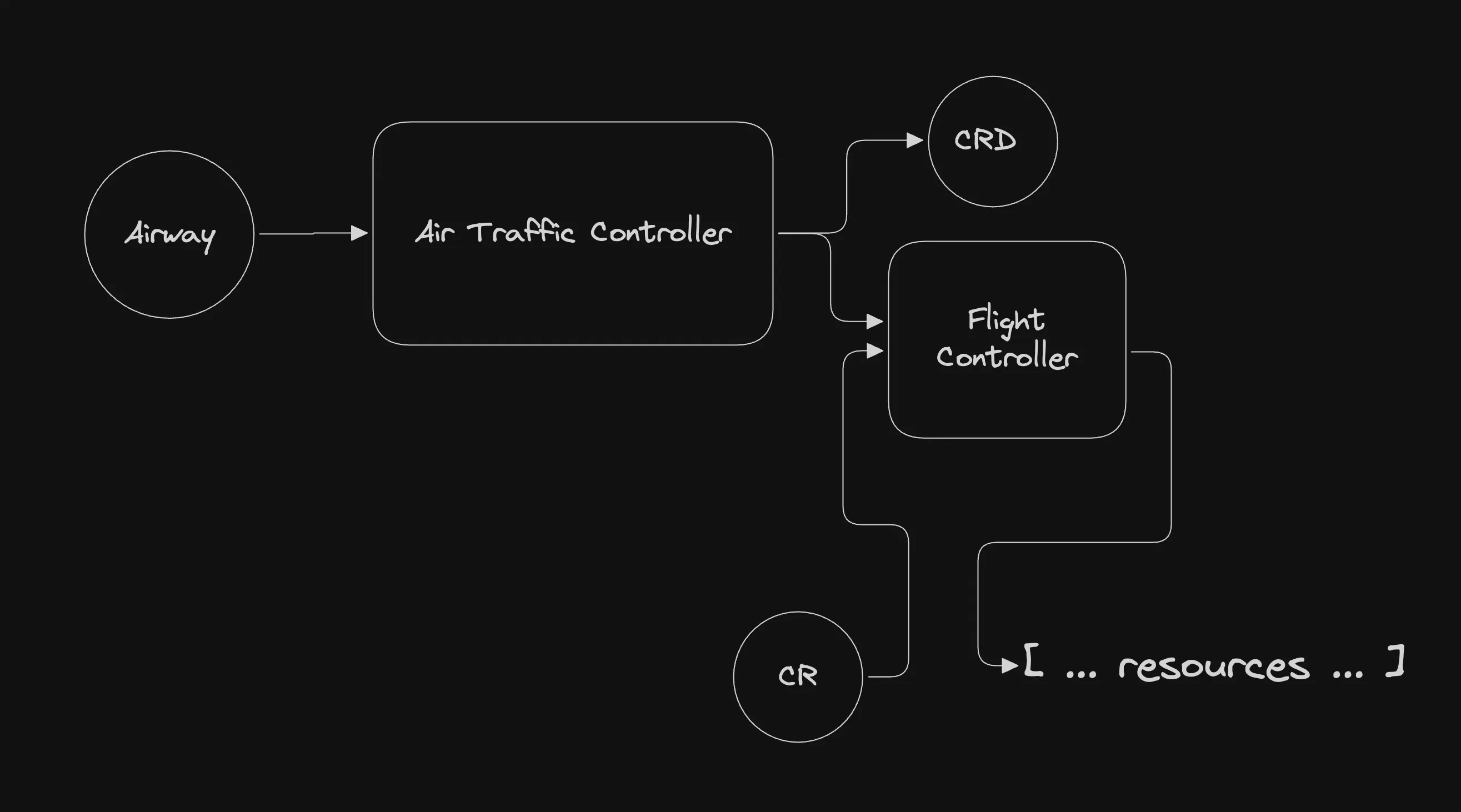
How to install the ATC
Section titled “How to install the ATC”# Substitute the following variables as desired for your deployment.NAMESPACE=atcVERSION=latestRELEASE=atc
# Use the yoke cli to deploy the Air Traffic Controller!yoke takeoff --create-namespace --namespace $NAMESPACE $RELEASE oci://ghcr.io/yokecd/atc-installer:$VERSIONGetting started
Section titled “Getting started”We will be following along with the example found at https://github.com/yokecd/examples/tree/main/atc
To begin we will need two things:
- The definition of our custom resource
- A flight (executable wasm program) to implement our resource as a package
For the sake of example let’s assume that for our enterprise we wish to create a package representing a “Backend” or “API” service.
First let’s define a Go package containing our new Custom Resource type.
source: atc/backend/v1/backend.go
package v1
import ( "encoding/json" "fmt"
metav1 "k8s.io/apimachinery/pkg/apis/meta/v1")
const ( APIVersion = "examples.com/v1" KindBackend = "Backend")
// Backend is the type representing our CustomResource.// It contains Type and Object meta as found in typical kubernetes objects and a spec.// Do not provide a Status Object as that is automatically generated by the ATC.type Backend struct { metav1.TypeMeta metav1.ObjectMeta `json:"metadata"` Spec BackendSpec `json:"spec"`}
// Our Backend Specificationtype BackendSpec struct { Image string `json:"image"` Replicas int32 `json:"replicas"` Labels map[string]string `json:"labels,omitempty"` NodePort int `json:"nodePort,omitempty"` ServicePort int `json:"port,omitempty"`}
// Custom Marshalling Logic so that users do not need to explicity fill out the Kind and ApiVersion.func (backend Backend) MarshalJSON() ([]byte, error) { backend.Kind = KindBackend backend.APIVersion = APIVersion
type BackendAlt Backend return json.Marshal(BackendAlt(backend))}
// Custom Unmarshalling to raise an error if the ApiVersion or Kind does not match.func (backend *Backend) UnmarshalJSON(data []byte) error { type BackendAlt Backend if err := json.Unmarshal(data, (*BackendAlt)(backend)); err != nil { return err } if backend.APIVersion != APIVersion { return fmt.Errorf("unexpected api version: expected %s but got %s", APIVersion, backend.APIVersion) } if backend.Kind != KindBackend { return fmt.Errorf("unexpected kind: expected %s but got %s", KindBackend, backend.Kind) } return nil}Next we will want to implement a program to transform this resource into an array of resources.
Note that nothing in our example implementation is specific to backends or any type of workload. For this example our package will output the backend as a Kubernetes Deployment and Service.
source: atc/backend/v1/flight/main.go
package main
import ( "cmp" "encoding/json" "fmt" "io" "maps" "os" "strconv"
appsv1 "k8s.io/api/apps/v1" corev1 "k8s.io/api/core/v1" metav1 "k8s.io/apimachinery/pkg/apis/meta/v1" "k8s.io/apimachinery/pkg/util/intstr" "k8s.io/apimachinery/pkg/util/yaml"
"github.com/yokecd/yoke/pkg/flight"
// path to the package where we defined our Backend type. v1 "github.com/yokecd/examples/atc/backend/v1")
func main() { if err := run(); err != nil { fmt.Fprintln(os.Stderr, err) os.Exit(1) }}
func run() error { // When this flight is invoked, the atc will pass the JSON representation of the Backend instance to this program via standard input. // We can use the yaml to json decoder so that we can pass yaml definitions manually when testing for convenience. var backend v1.Backend if err := yaml.NewYAMLToJSONDecoder(os.Stdin).Decode(&backend); err != nil && err != io.EOF { return err }
// Configure some sane defaults backend.Spec.ServicePort = cmp.Or(backend.Spec.ServicePort, 3000)
// Make sure that our labels include our custom selector. if backend.Spec.Labels == nil { backend.Spec.Labels = map[string]string{} } maps.Copy(backend.Spec.Labels, selector(backend))
// Create our resources (Deployment and Service) and encode them back out via Stdout. return json.NewEncoder(os.Stdout).Encode([]flight.Resource{ createDeployment(backend), createService(backend), })}
// The following functions create standard kubernetes resources from our backend resource definition.// It utilizes the base types found in `k8s.io/api` and is essentially the same as writing the types free-hand via yaml// except that we have strong typing, type-checking, and documentation at our finger tips. All this at the reasonable// cost of a little more verbosity.
func createDeployment(backend v1.Backend) *appsv1.Deployment { return &appsv1.Deployment{ TypeMeta: metav1.TypeMeta{ APIVersion: appsv1.SchemeGroupVersion.Identifier(), Kind: "Deployment", }, ObjectMeta: metav1.ObjectMeta{ Name: backend.Name, Namespace: backend.Namespace, Labels: backend.Spec.Labels, }, Spec: appsv1.DeploymentSpec{ Replicas: &backend.Spec.Replicas, Strategy: appsv1.DeploymentStrategy{ Type: appsv1.RollingUpdateDeploymentStrategyType, }, Selector: &metav1.LabelSelector{MatchLabels: selector(backend)}, Template: corev1.PodTemplateSpec{ ObjectMeta: metav1.ObjectMeta{Labels: backend.Spec.Labels}, Spec: corev1.PodSpec{ Containers: []corev1.Container{ { Name: backend.Name, Image: backend.Spec.Image, ImagePullPolicy: corev1.PullIfNotPresent, Env: []corev1.EnvVar{ { Name: "PORT", Value: strconv.Itoa(backend.Spec.ServicePort), }, }, Ports: []corev1.ContainerPort{ { Name: backend.Name, Protocol: corev1.ProtocolTCP, ContainerPort: int32(backend.Spec.ServicePort), }, }, }, }, }, }, }, }}
func createService(backend v1.Backend) *corev1.Service { return &corev1.Service{ TypeMeta: metav1.TypeMeta{ APIVersion: corev1.SchemeGroupVersion.Identifier(), Kind: "Service", }, ObjectMeta: metav1.ObjectMeta{ Name: backend.Name, Namespace: backend.Namespace, }, Spec: corev1.ServiceSpec{ Selector: selector(backend), Type: func() corev1.ServiceType { if backend.Spec.NodePort > 0 { return corev1.ServiceTypeNodePort } return corev1.ServiceTypeClusterIP }(), Ports: []corev1.ServicePort{ { Protocol: corev1.ProtocolTCP, NodePort: int32(backend.Spec.NodePort), Port: 80, TargetPort: intstr.FromString(backend.Name), }, }, }, }}
// Our selector for our backend application. Independent from the regular labels passed in the backend spec.func selector(backend v1.Backend) map[string]string { return map[string]string{"app": backend.Name}}The flight executable can now be built via the Go Toolchain:
GOOS=wasip1 GOARCH=wasm go build ./path/to/mainWhere and how you choose to host this binary such that it is fetchable by the ATC controller is up to you. Common choices include:
- In a public or private github release
- In an internal service you deploy in your cluster
- Any service that hosts assets for you and allows you to fetch them over http/https.
Since we are following the example from the yokecd/examples repository, we will be using the latest github release of this flight: https://github.com/yokecd/examples/releases/download/latest/atc_backend_v1_flight.wasm.gz
Now all that’s left is to build an Airway using our v1.Backend type in conjunction with our Flight. Let’s define it in code.
source: atc/backend/airway/main.go
package main
import ( "encoding/json" "fmt" "os"
apiextv1 "k8s.io/apiextensions-apiserver/pkg/apis/apiextensions/v1" metav1 "k8s.io/apimachinery/pkg/apis/meta/v1"
"github.com/yokecd/yoke/pkg/apis/v1alpha1" "github.com/yokecd/yoke/pkg/openapi"
v1 "github.com/yokecd/examples/atc/backend/v1")
func main() { if err := run(); err != nil { fmt.Fprintln(os.Stderr, err) os.Exit(1) }}
func run() error { return json.NewEncoder(os.Stdout).Encode(v1alpha1.Airway{ ObjectMeta: metav1.ObjectMeta{ Name: "backends.examples.com", }, Spec: v1alpha1.AirwaySpec{ Mode: v1alpha1.AirwayModeStandard, WasmURLs: v1alpha1.WasmURLs{ Flight: "https://github.com/yokecd/examples/releases/download/latest/atc_backend_v1_flight.wasm.gz", }, Template: apiextv1.CustomResourceDefinitionSpec{ Group: "examples.com", Names: apiextv1.CustomResourceDefinitionNames{ Plural: "backends", Singular: "backend", ShortNames: []string{"be"}, Kind: "Backend", }, Scope: apiextv1.NamespaceScoped, Versions: []apiextv1.CustomResourceDefinitionVersion{ { Name: "v1", Served: true, Storage: true, Schema: &apiextv1.CustomResourceValidation{ OpenAPIV3Schema: openapi.SchemaFor[v1.Backend](), }, }, }, }, }, })}With this final piece we have built a flight that installs the Airway that will bind our Backend resource to its implementing flight. Fortunately for the rest of this example, it is also hosted in the github release of our examples repository.
Putting it all together let’s install yoke, setup a local cluster, install the atc, install our airway, and finally install our new backend component.
# install yoke cligo install github.com/yokecd/yoke/cmd/yoke@latest
# create a local clusterkind delete cluster && kind create cluster
# install the atcyoke takeoff -wait 30s --create-namespace --namespace atc atc oci://ghcr.io/yokecd/atc-installer:latest
# install the yokcd/examples Backend-Airwayyoke takeoff -wait 30s backendairway "https://github.com/yokecd/examples/releases/download/latest/atc_backend_airway.wasm.gz"
# You are done! You can now create Backends!kubectl apply -f - <<EOFapiVersion: examples.com/v1kind: Backendmetadata: name: nginxspec: image: nginx:latest replicas: 2EOFFlight Overrides
Section titled “Flight Overrides”Generally, the custom resources we create do not expose flight implementation details. Users can create resources without being aware of the underlying implementation details of the CRD.
However, this abstraction can pose challenges during flight development, as Airways only accept a single Flight Module URL. Any changes to the flight implementation will update all custom resources associated with that airway.
During flight development, you may want to test a new implementation in production with a non-critical application as a canary.
To enable resource-specific flight implementation updates, you can override the flight URL using the following annotation: overrides.yoke.cd/flight: <url>.
The ATC will use the module located at the specified URL and apply it to the custom resource. For example, you can add the annotation as shown below:
kubectl apply -f - <<EOFapiVersion: examples.com/v1kind: Backendmetadata: name: nginx annotations: overrides.yoke.cd/flight: http://path/to/development/module.wasmspec: ...EOFThe development module is not cached, as it is assumed to be neither stable nor versioned. This allows you to iterate on the module by updating its source without changing the URL. However, this also means that overrides are not recommended for production use. They are significantly less performant than standard modules because each update forces the ATC to download and compile the WASM module.
Conversion Webhooks via Converter Wasm Programs
Section titled “Conversion Webhooks via Converter Wasm Programs”Airways describe the CustomResourceDefinition you wish to create. Therefore, it is best to follow the recommended best practices outlined in the official Kubernetes documentation: Versions in CustomResourceDefinitions.
- Avoid breaking changes.
- Use conversion webhooks to translate between different versions of your
CustomResource.
Setting up your own Conversion Webhook Server and deploying it to support breaking changes for your APIs can be cumbersome. To simplify the process of evolving your Airways and APIs over time, the ATC supports conversion webhooks for Airways that specify a converter Wasm executable.
apiVersion: yoke.cd/v1alpha1kind: Airwaymetadata: name: examplespec: wasmUrls: flight: http://wasmcache/example.flight.wasm.gz # Specifying a converter enables the ATC to handle conversion webhooks for our custom resource. converter: http://wasmcache/example.converter.wasm.gz template: # crd definitionA converter program reads a conversion review object, as defined in the conversion webhook documentation, from standard input and writes the resulting conversion review, with the conversion response populated, back to standard output.
An example conversion program written in Go can be found within the yoke project here.
Using Private Flights
Section titled “Using Private Flights”Private flights are backed by Container Registries, and yoke uses docker credentials in order to authenticate to them. To authenticate the Air Traffic Controller to a container registry follow these steps:
- Create a docker-registry type secret in the same namespace as the ATC
- Provide secret’s name as the
dockerConfigSecretNameto the atc-installer when installing or updating the ATC. - You can now create Airways with flights pointing to authenticated registries.
Example:
# Generate the basic auth required for your registryAUTH=$(echo -n ${USERNAME}:${PASSWORD} | base64)
# Create the configuration file. This can also be created via other means.# This is just a simple example, but as long as you create a valid docker configuration that does not depend# on your local credential store, it will work.cat <<EOF{ "auths": { "$REGISTRY": { "auth": "$AUTH" } }} > config.jsonEOF
# Create a docker-registry secret from the docker config we generated.# Here it is called "registry" but you can choose any name you see fit.kubectl create secret docker-registry registry --from-file=config.json
# Install or update the ATC passing the secret name as an option.# Make sure that the secret and the ATC are deployed in the same namespace.yoke takeoff atc oci://ghcr.io/yokecd/atc-installer:latest <<EOFdockerConfigSecretName: registryEOF